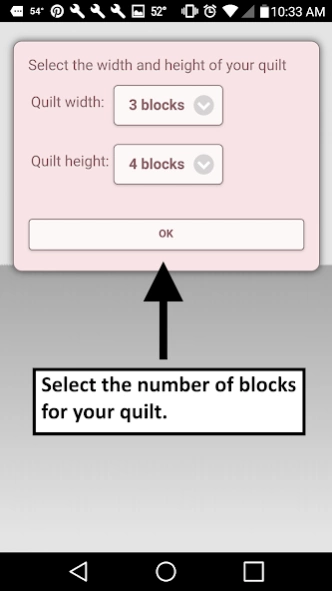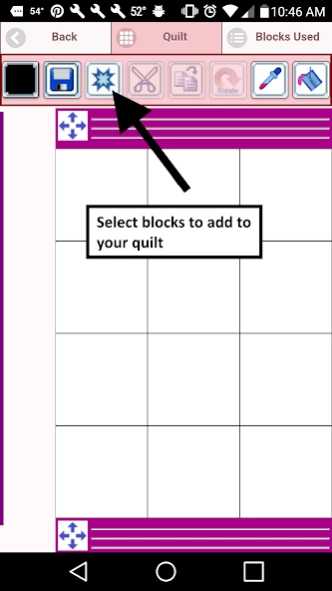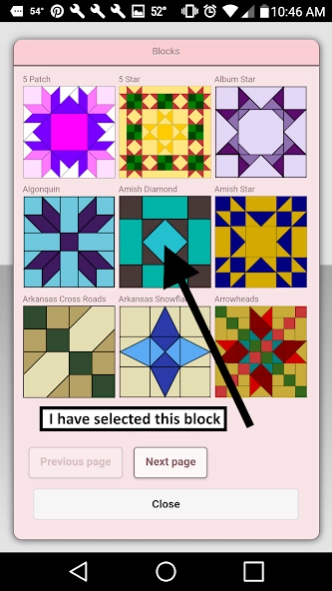Quilt Creator 23.0.2
Free Version
Publisher Description
Quilt Creator - Create quilts using over 200 quilt blocks to select from.
Create quilts using over 200 quilt blocks to select from. You can then change the colors in the blocks to get the look you want.
Comes with 2 free quilt patterns. Download is free. To activate creation is $2.99
Once activated, get started by doing the following:
1. Select "Create a Quilt" button.
2. Enter the Quilt Width in blocks and Quilt Height in blocks.
3. Select the Block Icon (forth icon in the tool bar)
4. A huge selection of quilt blocks will appear.
5. Select the quilt blocks you want to place on your quilt.
6. Select the Color Icon (first icon in the tool bar)
7. A huge selection of colors will appear
8. Select a color and select the Fill-All bucket icon with a plus sign (10th icon in the tool bar)
9. Select on the quilt, the block color you want to change to the new color.
10. All the same blocks that you chose will change to the new color.
11. Have fun creating quilts.
Icons from left to right in the icon bar:
Color icon - use to select any color
Save icon - use to save your quilt pattern
Sashing icon - use it to add sashing around each quilt block (vertical, horizontal or both).
Quilt blocks icon - use it to select different quilt blocks to your quilt
Cut icon - select a block on your quilt and the cut icon to remove it.
Copy icon - select a block on your quilt and the copy icon to copy it and place it in another another location on your quilt.
Rotate icon - select a quilt block and rotate icon to rotate that block.
Dropper icon - select a color from your quilt to use.
Paint buck icon - use this when you want to change the color of one fabric in a single block.
Paint buck + icon - use this when you want to change the fabric color in all blocks.
Undo button - undo last things you did
Redo button - redo the things you undid
Zoom in button - zoom in on your quilt pattern
Zoom out button - zoom out on your quilt pattern
Share button - share a picture of your pattern using email, text etc.
About Quilt Creator
Quilt Creator is a free app for Android published in the Recreation list of apps, part of Home & Hobby.
The company that develops Quilt Creator is Crochet Designs. The latest version released by its developer is 23.0.2.
To install Quilt Creator on your Android device, just click the green Continue To App button above to start the installation process. The app is listed on our website since 2024-03-05 and was downloaded 1 times. We have already checked if the download link is safe, however for your own protection we recommend that you scan the downloaded app with your antivirus. Your antivirus may detect the Quilt Creator as malware as malware if the download link to com.crochetdesigns.quiltblockcreator is broken.
How to install Quilt Creator on your Android device:
- Click on the Continue To App button on our website. This will redirect you to Google Play.
- Once the Quilt Creator is shown in the Google Play listing of your Android device, you can start its download and installation. Tap on the Install button located below the search bar and to the right of the app icon.
- A pop-up window with the permissions required by Quilt Creator will be shown. Click on Accept to continue the process.
- Quilt Creator will be downloaded onto your device, displaying a progress. Once the download completes, the installation will start and you'll get a notification after the installation is finished.